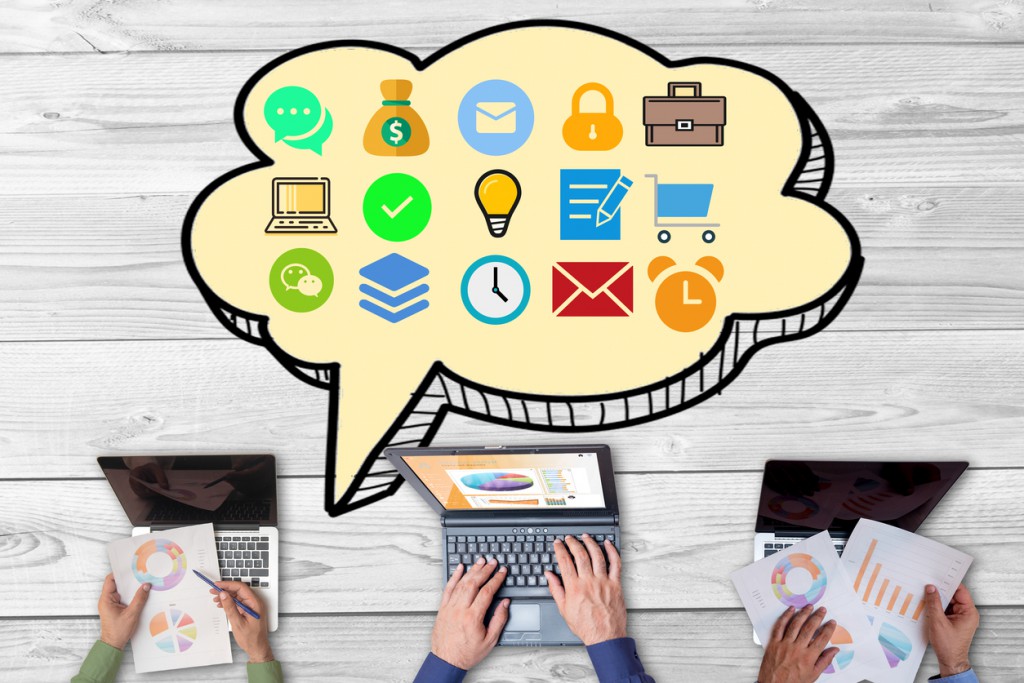There are so many moving parts in a business and keeping your team on the same page and collaborating is one of the most important. So it stands to reason it is a part of your business that demands tools that can and will encourage collaboration and communication. In this article we outline 17 of the most common collaboration tools to help your business and its team members openly communicate and collaborate to get projects done easily and on time. Many of these tools are free for personal or small team usage and have plans for larger teams.
Communication Tools
Slack: This is a communication tool that allows everyone in your organization to communicate and share information and tools with each other. Team members are able to send direct messages to each other as well as form group chats around different projects and topics. You also have the ability to create a Channel containing everything having to do with a particular subject or project like ‘Marketing’, ‘Sales’, ‘Product’, etc. Slack also integrates with other tools like Zendesk, Salesforce, DropBox, Google Drive, Asana, and many more, making it easy to create a team hub
Yammer: Yammer is Microsoft’s version of Slack. Your team members can join and create groups, get answers to questions, collaborate with contractors, customers, and each other as well as add documents, photos, and videos to conversations, and more.
Skype: There are not many people who don’t know what Skype is or how to use it. It provides audio and video calls between multiple devices and allows group calls as well. You also can chat with individuals or groups as well as share files. Other features include screen sharing, call recording, the ability to call phones, and you can even get a Skype phone number for any country or region. It is available on all your devices.
Google Hangouts: Hangouts is Google’s answer to Skype. Features include messaging, voice and video calls, group calls and messaging, and is accessible on all your team’s devices. Your team can also exchange documents, photos, and more.
GoToMeeting: Is another great tool for having online meetings with your team especially when they are working remotely. GoToMeeting lets you have virtually unlimited amount of people join a meeting from anywhere on any type of device. This tool is great for meetings not only with team members but also with clients and potential customers. It is a video based solution that offers end-to-end encryption and reliability that you might not get with other free or low-cost video call solutions.
Document Tools
Google Docs, Sheets, Slides, and Forms: This tool by Google is effectively like Word, Excel, and Powerpoint with the added ability to make forms as well. Google has been giving everybody a run for their money and this is no different. Google’s tools allow you and your team to collaborate on documents, spreadsheets, slideshows, and forms in real time, online from anywhere. It’s a great way to get team input on projects without having to have everyone in one place. Google Forms not only allows you to make professional looking forms but also create Q & A’s and surveys. To learn more about Google Docs, click here.
Zoho Docs (Zoho Office Suite): This is Zoho’s version of Word, Excel, and Powerpoint. It allows you to create, upload, share, and collaborate online for anywhere. It also serves as a personal file manager so you can store, share, and manage all your business’ files on the cloud. Business owners can also set up admin controls according to your organization’s policies and be in control of your team’s permissions at all times. All your documents stored and shared on Zoho are encrypted and comply with security standards like SOC 2 Type II and ISO 27001. And like Google’s products, Zoho Office Suite tools have the ability to be accessible on all devices. To learn more about Zoho Office Suite, click here.
Microsoft Office Online (Word, Excel, Powerpoint): If you want to stay with Microsoft products for your team’s collaboration then you can use Microsoft’s Office Online. It is basically their Word, Excel, PowerPoint, OneNote, Sway, Mail, People, Calendar, and OneDrive all in one account online and like the others above Microsoft Office Online allows your team to collaborate from anywhere on any device. The free version, of course, may not have all the features your business might need but they have several plans to choose from with the highest plan costing only $150 for the year. To learn more about Microsoft Office Online, click here.
Project Management
Asana: There are many project management tools out there that are free or low-cost, Asana is one of them and probably one of the most recognized among businesses. Asana is a user-friendly project management tool that allows your team to stay in sync, hit deadlines, and reach project goals easier. Not only can you and your team create task lists and projects in Asana, you can also create teams and direct projects and tasks to whole teams or individuals while still keeping everyone that needs to know in the loop. The dashboard allows you to see the progress on projects. There is even the ability to share documents and files to make collaboration a breeze and like the other tools you can integrate other applications with Asana. To learn more about Asana, click here.
Basecamp: Basecamp is a project management tool that does not have a free version (it does have a free trial period though to get you started) however, they advertise that their platform’s monthly charge includes tools that will replace 4-5 other apps you might be using that are charging you a monthly fee, which effectively saves you money in the long-run. Basecamp allows your team to send messages, have real-time chats, create to-do lists, make schedules, upload and store files and documents, and check-in with each other. Their monthly fee includes all their tools as well as unlimited users, projects, and 500GB of file storage. To learn more about Basecamp, click here.
Zoho Projects: Zoho Projects may be one of the most detailed of the project management tools. It’s task management can be broken up into tasks, milestones, Kanban (task cards that are organized so you can identify bottlenecks and reorganize as needed to keep a project on target and moving forward), and dependencies. Zoho Project’s social project management includes feeds, forums, pages, and chats to keep your team informed and communicating at all times. It also has the ability to create reports and charts such as Gantt charts, resource utilization charts, task reports, and more.
There is also a Time Tracking feature where you can estimate how long each task will take, log billable and non-billable hours, invoice from time sheets, and create calendar events. Other features include an issue tracking and workflow section where issues can be tracked and addressed, notifications can be sent out to team members, business rules can be set, and Service Level Agreements can be automated. Zoho Project has an Always Free plan as well as several low-cost plans for businesses big and small. To learn more about Zoho Projects, click here.
File Sharing
Dropbox: Although many of the tools above have file sharing included in them, sometimes projects require a stand-alone product to handle the magnitude of items that need to be shared among team members. Dropbox has been around forever and is probably one of the most used of the file sharing tools (with maybe the exception of Hightail, which used to be known as YouSendIt years ago). Dropbox allows you to share files with anyone, anywhere as well as have your files available to you on every device. You can make specialized folders to share documents with one person, a team of people, or have a file that’s only available to you. You can also share a file or folder with anyone by sending them a personalized link to it, even if they don’t have a Dropbox account, and make it available to them one time, multiple times, for a specific time frame, or forever.
You can organize business files and connect other apps like Microsoft Office, Asana, Salesforce, Slack, and more as well. Files are secure and let’s you control who you allow access to them. Although they have several paid plans that are quite affordable to most businesses big and small, the free plan may be all you need for your file sharing needs. To learn more about Dropbox, click here.
Google Drive: Google Drive is similar to all the rest of the file sharing tools and will allow your team to share files and collaborate from anywhere on any device. It also, as you would expect, integrates all of Google’s other products and services making it a go-to tool for many businesses as well as schools and individuals. To learn more about Google Drive, click here.
Hightail: Hightail was formerly known as YouSendIt as mentioned earlier. Features include the ability to share files, large and small, securely with email notifications for recipients. It also allows you to track delivery and downloads of your files so you know exactly who gets your files and when. You can also set expiration dates and password protection on your files. Other features include the ability to preview visual files without the need to download them first, update files, and receive and write feedback on files all online.
Hightail even has a project management section too, that allows you to get the team organized for a new project, invite new team members to files and projects, assign to-dos, manage tasks and teamwork, and assign approval requests with deadlines to multiple people in a specific order so that projects stay on target. Hightail integrates with other programs like Google Drive, OneDrive, and Dropbox as well as review, comment, and stay up to date with mobile apps no matter where you are. To learn more about HighTail, click here.
Microsoft OneDrive: Microsoft’s file management tool does all the same things as the other tools while integrating with Office 365 and more. It allows you to upload files access them online and offline from any device. You can share files by sending a link in an email, text, iMessage, or even through Facebook. To learn more about OneDrive, click here.
Note Taking
Evernote: Evernote is one of the most well-known and comprehensive note taking tools. It allows individuals and teams to organize their projects, create task lists and reminders, and archive data. The biggest selling point of Evernote is that it’s easy to use and allows you to organize your life, be it personal or work related, with notebooks, task lists, and ideas in one place. It also sends everything to all of your devices so you can access everything from everywhere. It’s quite intuitive to use and has a really clean interface. Evernote allows your team to collaborate and manage projects, deadlines, clients, and meetings easily. To learn more about Evernote, click here.
Microsoft OneNote: Priced on par with Evernote, Microsoft’s OneNote is a tool that has all of the features of Evernote and integrates with Microsoft’s Office 365 and Office 2016. Basically everything that Evernote can do OneNote can do with a different look. If you want to keep your business’ collaboration tools in alignment with all things Microsoft then this is the note taking tool for you. To learn more about Microsoft OneNote, click here.
Regardless of which tools you decide on, one thing is for sure – there are a multitude of them out there to suit every business’ team collaboration needs. The key is to try as many as you want out before committing to one specific one. They all have their merits. It’s just a matter of seeing which ones fit best with your business and team.