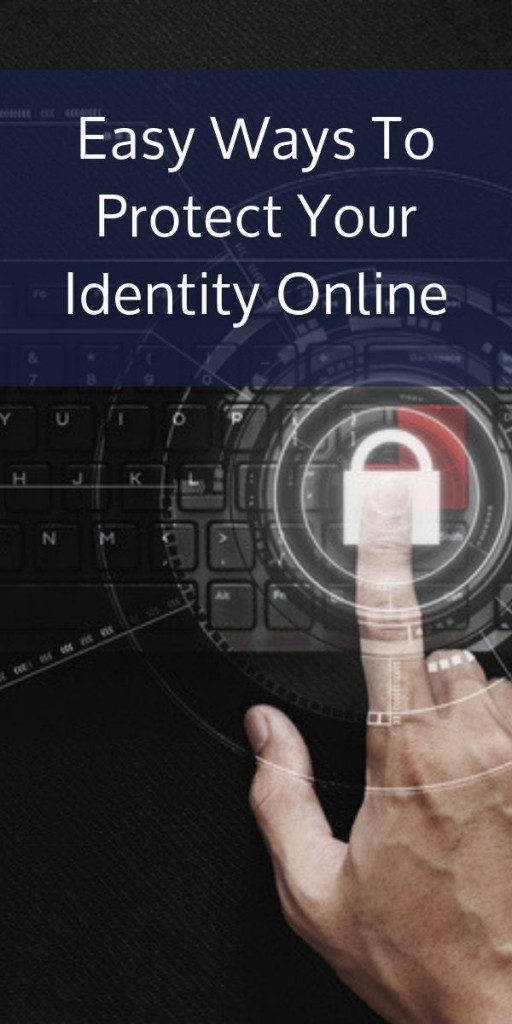Nowadays, we have to take online protection incredibly seriously. How do you know what you can send in an email? Are you worried about credit card theft? When should you or should you not type in your social security number into forms? Sometimes, these things sound like common sense, however the internet is full of traps and people who are smart enough to make things look legitimate. Here are some easy ways that you can protect your identity while online.
Update your Security Software
Some may not realize the importance of updating your security software. When you a buy a new laptop of computer, it may come with a free trial, but after a certain period of a time, it expires, and you are left with no protection. If you keep any files on your computer from your taxes, financial importation, or copies of your documents, there is now potential for someone to see or hack in and view everything. Security software is there to run daily, weekly and monthly scans so you can see any potential virus or trojans in your computer. If you set it up for automatic, it will tell you consistently if you are in good shape or need to look into something! Look into Avast, McAfee Norton, Total AV, Bitdefender, AVG, or PC PROTECT.
Use Strong Passwords
Don’t be “that guy” who uses PASSWORD for all your passwords… Don’t use your birthday, your last name, your spouse’s name, or anything that people would know just by looking you up. Try to use a variety of things; Upper- and lower-case letters, a few numbers, and some sort of symbol. And also, I know it is easier to remember, but don’t use the same password for everything. If a hacker gets in one site, they have you for everything else! Make a variety of passwords that you use and store them safely somewhere outside your computer where you can look them up when necessary.
Avoid Sketchy Emails
We have all thought about opening that one email that looked interesting. Whether it was from someone you know, someone you think you know, or a complete stranger with an interesting email title; it is crucial that you avoid even clicking on these emails. The moment you open them, there is potential for harm. A lot of these emails look like a Giveaway or You have Won a Prize, can catch your attention. These emails may look totally legitimate! They will typically ask you to fill out a form to receive your free *fill in the blank* but as soon as you do, you are actually giving your name, address and credit card information to a total stranger and/or a hacker. For future emails, when in doubt, Don’t Do It! If it seems too good to be true, it probably is.
Protecting your identity does not have to be difficult if done the right way. We encourage you to always practice safe usage on the internet and know the consequences of what could happen if you don’t. Also, teach your kids!! Kids have no idea what they are clicking on and if they see a toy, a prize or something they want, they will almost always click. Hackers can take full advantage of those who do not know better so always remember to remind your kids, parents, and any older generations of what could happen if they don’t practice safe internet usage.